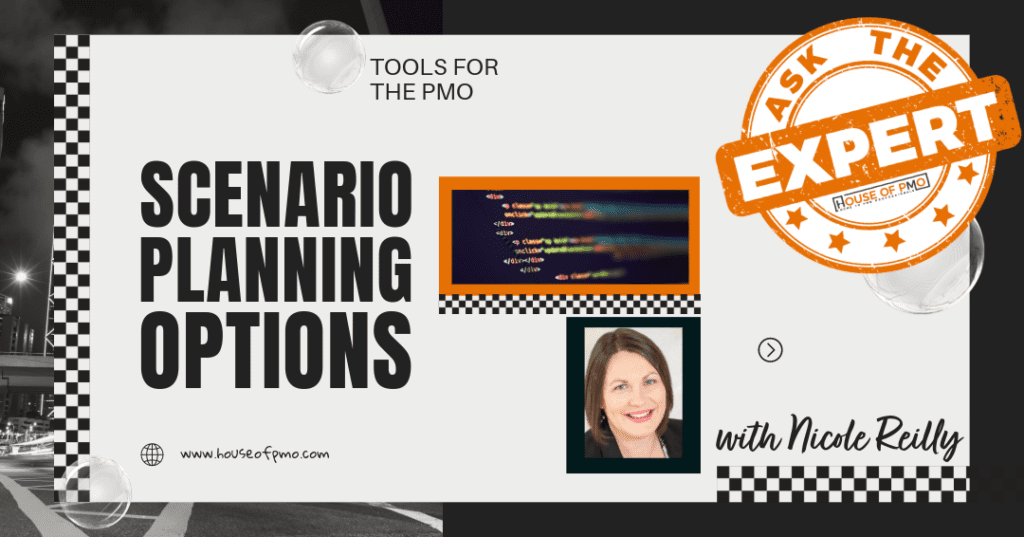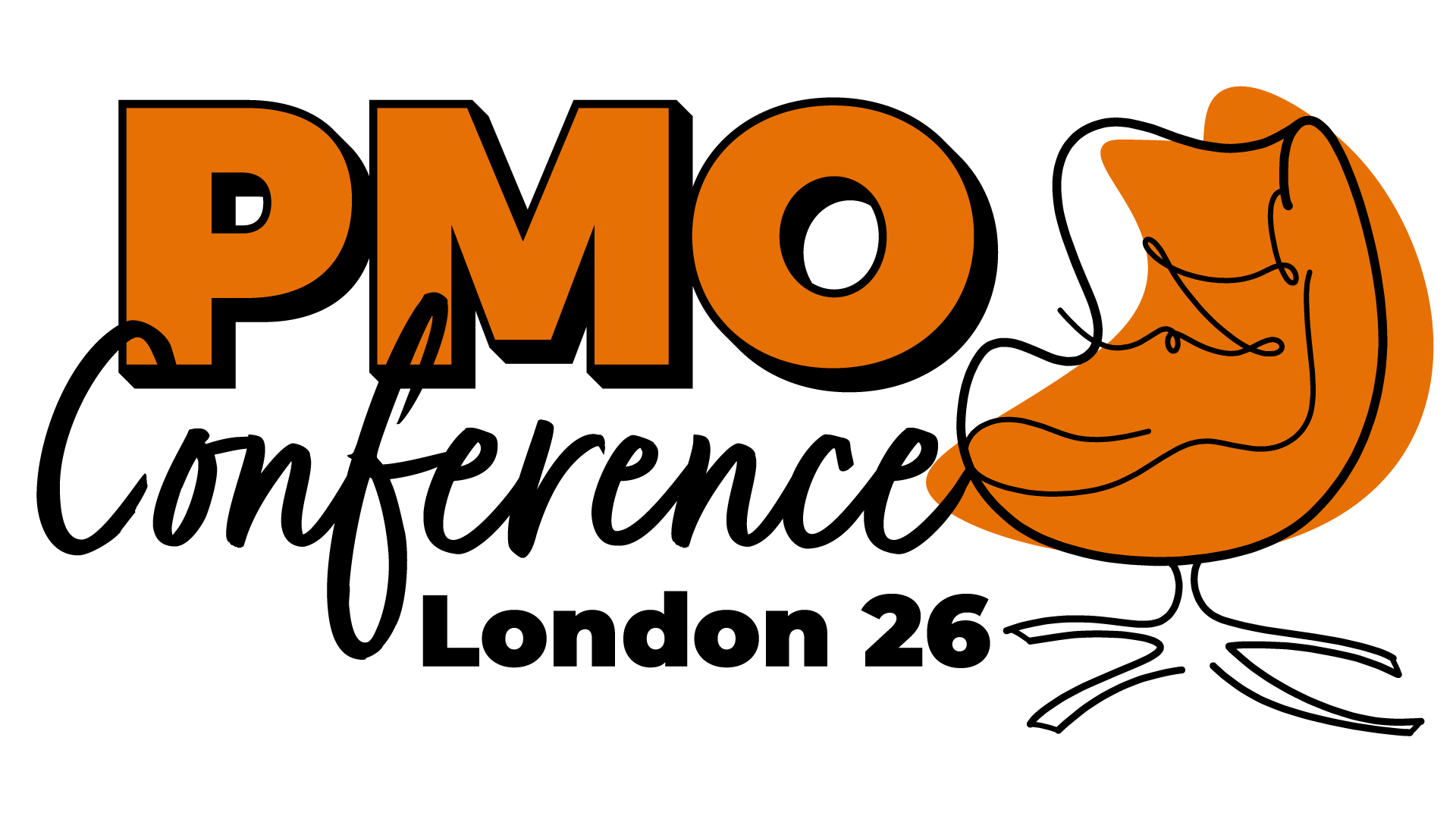You can find all our articles for Free Members
Scenario Planning Options for the PMO / Ask the Expert
Do you have a PMO question that you need an answer for? At the House of PMO we are always ready to hear about a challenge you have or help to find an answer to a question that will help your PMO be successful. One member asked a question:
 We are looking for a web-based simple scenario planning/capacity tool where we can input basic project data (i.e. expected size, effort and duration) and then model this against our capacity. We are not looking for a full PPM tool, as we already have a tool in place for the project reporting, RAID, etc.; it’s more about at a high level planning our portfolio roadmap and having the ability to complete simple ‘what-if’ scenarios. This would be a tool used by the PMO rather than project managers.
We are looking for a web-based simple scenario planning/capacity tool where we can input basic project data (i.e. expected size, effort and duration) and then model this against our capacity. We are not looking for a full PPM tool, as we already have a tool in place for the project reporting, RAID, etc.; it’s more about at a high level planning our portfolio roadmap and having the ability to complete simple ‘what-if’ scenarios. This would be a tool used by the PMO rather than project managers.
We asked our expert, Nicole Reilly, about what she would recommend:
The terms PMO tools and PPM tools are often used interchangeably, and a quick online search will yield similar results. (Those results will also include various project management software offerings, but that’s a topic for another day).
So, what’s the difference?
I use the term “PMO tools” to describe the software and applications that PMO people use to get their day-to-day work done, and I previously wrote a blog for The PMO Professionals highlighting the key differences between PPM and PMO tools.
Some of these tools are part of the Microsoft or Google platform – like spreadsheets or presentation software, available as part of a standard implementation across an organisation. Others are third-party apps like Miro or Mural or add-ons like Office Timeline for PowerPoint and Power Virtual Agents for chatbot functionality within Microsoft Teams.
Despite their availability, access to anything deemed non-standard is usually subject to organisational IT policies, which can make them difficult to leverage. So, the PMO must make the best of the tools the organisation already has.
However, managing projects and resources in a dynamic environment is already a challenge, and being limited to spreadsheets and slides creates real struggles for a PMO. I’m sure I’m not the only one who has spent many hours moving shapes around a presentation slide to provide a different visualisation of a portfolio or programme!
Blocks in Roadmaps
I am hearing more frequently among PMO practitioners the inability to shift projects around the roadmap quickly, see changes across interdependencies, or understand the impacts on capacity planning.
The PMO is frustrated by its inability to respond quickly to scenario-based questions like “If we were to win more customer work, how would this impact the existing roadmap? or “What would be the impact on resources?”
Feedback is also being directed at PMOs about
- the degree of manual effort spent on collating, analysing, and producing information
- multiple sources of information, with no “single version of the truth”
None of this is great for job satisfaction, nor helpful with perceptions of the PMO as value-adding.
At this point, thoughts might turn towards the need for a solution that can bring everything into one place. The need for better scenario planning and resource management capabilities are key drivers for starting a search for an enterprise PPM tool.
Cost Concerns
But what if there are concerns about the cost and difficulty of transitioning to a PPM tool? Or there is currently no appetite for a fully featured PPM tool within your organisation?
It’s no secret that enterprise PPM tools can also be found lacking in capability when it comes to flexibility, scenario modelling and capacity planning; the focus on being everything-for-everyone across the change community can still leave the PMO frustrated once the implementation dust settles.
So, does this mean that the PMO is stuck between a rock and a hard place?
Not necessarily.
Scenario Modelling Options
There ARE solutions out there that can meet the scenario modelling and capacity planning needs of the PMO – without breaking the bank or causing major disruption to the wider community who, let’s face it, are quite happy with tools like Microsoft Project or JIRA for getting their work done and are not compelled to change.
Below, I’ve highlighted 3 PMO tools that you might not know much about. I deliberately avoided tools that include project management functionality and focused instead on options that address situations where PMOs still rely on spreadsheets and slides.
Tempus Resource by ProSymmetry
“Resource management software built to do what you wish Excel could”
The scenario modelling capabilities within Tempus Resource have been developed to answer some familiar What-If questions; without changing any existing resource forecast data or project plans you can explore impacts like:
- approving a proposal
- cancelling a project
- moving a project forward / back in time
- hiring more people
- terminating existing resources
- doing more (or less) projects
Tempus Resource are the headline sponsors of this year’s PMO Conference in June, and you can find out more about them at Enterprise Resource Utilization Software | ProSymmetry
Transparent Choice
“Software that transforms the way you make decisions”
Some proven decision science is behind the algorithms used by Transparent Choice to provide a solution which helps your organisation reduce the costs of poor decision-making.
The focus here is on prioritisation, and the tool facilitates simplified decision-making across a wide pool of stakeholders by helping you to:
- Define model criteria
- Score alternatives
- Run a collaborative process
- Provide an audit trail
Transparent Choice are a Gold Sponsor of this year’s PMO Conference in June, and you can find out more about them at Project Prioritization and Decision Support Software | TransparentChoice
Kivue Perform
“Gain instant visibility and control of your projects and your portfolios”
Perform Professional can be loaded with existing data from a variety of sources, which means that your people don’t have to make wholesale changes to the way they work day-to-day.
It leverages a suite of pre-configured reports to provide visibility across your portfolio – that “single version of the truth” that senior leadership needs and offers a real alternative to the endless production of multiple slide decks.
You can find out more about Kivue Perform at Kivue Perform PPM | Portfolio Management & Optimisation Software
I hope this article goes some way towards highlighting the options available to the PMO beyond spreadsheets, slides, or enterprise PPM tools.
One final, critical point
Please don’t go any further into a buying process until you’ve opened a dialogue with the Enterprise Architecture and Procurement people within your organisation.
These solution options may be lighter weight in terms of implementation and change management effort, but they still need to be assessed for strategic fit and purchasing due diligence.
Many of these solutions also rely on integrations with other sources via APIs, to pull in the right data and minimise duplication of effort; your IT department will not appreciate being expected to support something they weren’t consulted about.
You will NOT be popular if you attempt to circumvent those important organisational procedures – and you know how frustrating it is when people disregard governance, don’t you?!
This post includes links to other companies, but just so you know, I haven’t been sponsored or compensated for including them.
 Nicole Reilly is one of our go-to experts on tooling and technology. You can find out more about Nicole [here] and you can link with Nicole on [Linkedin here]
Nicole Reilly is one of our go-to experts on tooling and technology. You can find out more about Nicole [here] and you can link with Nicole on [Linkedin here]